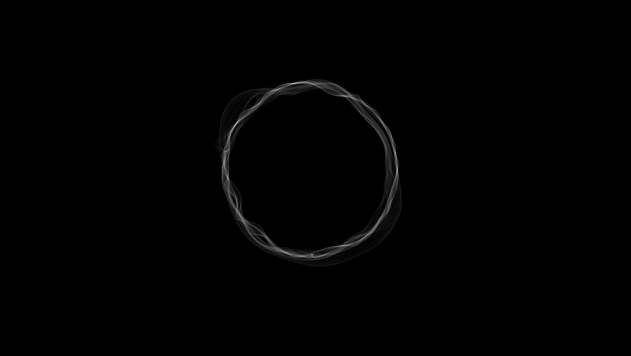WHAT WAS THE SCOPE OF THE PROJECT?
The scope, or plot of my group project was about a group of office supplies, consisting of a highlighter, notepad, and stapler remover. They reside in an average cubicle office where they have fun adventures together when their human leaves the desk. One day while the human is away grabbing his Hot Pocket, a nearby composition notebook swallows the gang into a hand drawn world of graphite sketches. In this hand drawn world inhabits a tribe of scribbles, hairy like pencil drawing that attack the office supplies. An army of scribbles storm and attack them. The office supplies then make it to the edge of the paper world, into a portal back to their home world. Everyone then celebrates for making it out alive, until the human opens the door to return back to work. The objects freeze into their normal positions closing their googly eyes to sleep.
WHAT WAS YOUR PROCESS OF MAKING THIS PROJECT?
My process of making this project involved many stages; pre-production, idea and concept, storyboard, sketches, production, editing, and revision.
Pre-production: For the pre-production, a plot had to be formed that would make sense that would take about a minute or two to tell, like reading a children's storybook. Which would have to include an exposition, rising action, climax, falling solution, and resolution. My group thought that if the story had to be simple, the characters should be as well.
Idea/Concept: The original idea came together as a spinoff of another idea. One of my group members original ideas was to use water bottles with goggly eyes having a business meeting and getting into a fight. Branching from this idea came the concept of using writing materials and office supplies coming to life. Thus, our plot was made.
Storyboard: The storyboard involved switching from stop motion, live action, and 2D animation using After Effects. Each sketch had to made very quickly due to the lack of time given to have the project be the best it can be. The storyboard was used as a guideline for timing every composition in After Effects and as a template for drawing the office supplies in Photoshop.
 |
| Storyboard Page 1 |
 |
| Storyboard Page 2 |
 |
| Storyboard Page 3 |
The second page mainly features the notebook world that the object mysteriously enter into; only to be encountering rough black and white sketches. Conflict then approaches as the characters meet the scribbles. One of the rough scribbles pokes the stapler eater's eye out, and then devours it for hurting the eye. This then makes the scribble clan upset and chase the office supplies back to their own world.
The final storyboard page features the highlighter, notepad, and stapler eater returning back to the office, and celebrating for successfully coming back home safe and sound. They celebrate, and immediately return back to their old position because they heard the man open back the door to return from lunch break. He then wonders why his supplies have moved, and continues back working.
Editing: The editing took some time of reviewing each frame an fixing the lighting rate of frames per second, and redoing shots. An example is shown below of the lighting changes made for this project. Along with lighting being fixed, the audio also had to fixed at times. Some of the sound effects I found were too loud and needed to have the volume turned down.
 |
| After Lighting was Edited |
Conflicts: Despite the great effort our group made for the project, there were some pitfalls to our project. One consistent problem we had was lighting. Since the project was filmed and shot at the animation room, where only half of the lights are on, we had to turn on all the lights to match the lighting for all of the frames. We didn't realize this until the middle of our project. The lighting was then fixed on After Effects so each frame has the same lighting. While taking pictures with these lights, the stop motion process was hard because if one shot was messed up, or we didn't get enough pictures taken, then we had to restart taking the stop motion frames.
Post-Production: After having the group project being interviewed by my class, they suggested some changes for the final edit.
- Have the characters' sketches overlaid on the notebook before they entered in to indicate their movement from the real world to the notebook world.
- Not use the copyrighted sound effect on the climax frame.
- Fix some of the lighting on the frames to match the yellow lighting present on a majority of the frames.
These changes were then quickly made with the crunched time our group had remaining. I help clean up the project by drawing the highlighter, stapler eater, and notepad. I also contributed with the overlaying process, color correction, and final revision of the project as a whole.
WHAT DID YOU LEARN ALONG THE WAY?
 |
| Highlighter and Notebook Meet Donald Trumpet |
Along with that, I learned that you don't need to use the same brush for each project. In the past, I'd use the default brush for Photoshop, and not bother trying new brushes. But since I had to use a new brush for making the objects, I have learned for myself that the various brushes available are very useful.
 |
| Highlighter and the Anime Head |
I've also learned how to make Stop Motion Animations in real life. I've had some knowledge before doing this project, but that has now expanded.
One last thing I have relearned is how to use a DSLR Camera and its basic features. I even found out how to change the lighting, a big bonus for my group when shooting!
WHAT WOULD YOU HAVE DONE DIFFERENTLY NEXT TIME?
There isn't much I would do differently. If I had time to hand draw every frame for the 2D world, them I would've done it. But because of the crunched time, I had to rely on After Effects for animating everything. I would also have been more observant and avoid as many mistakes as possible.
General Thoughts: Each group member was productive during the whole making of this project. One member of my group wasn't productive and only made contributions to the Credits for the project. Every group member who participated was open to communicate their thoughts and ideas, making sure everyone was on task, and meeting their deadlines.
VIDEOS
Notebook World Rough Draft
The final product is posted on Youtube. Go check it out!
Maddie Culotta
Brock Townsend
Nathan Goldberg
John Pace
GROUP MEMBERS
Emma JohnsonMaddie Culotta
Brock Townsend
Nathan Goldberg
John Pace